If you would like to cancel a lesson, please look for the ‘cancel lesson’ link in any of the booking confirmation or reminder emails you receive for that lesson. This link will cancel the specific lesson mentioned in the email.
If you have any questions about your upcoming booked lessons, please email maria@lingotogo.cool and she’ll get back to you promptly.
Use this page to see and manage all your lessons.
NOTES:
- We use the US date format, MM/DD/YYYY (e.g. 01/07/2022 is January 7, 2022).
- If you’ve just booked a new lesson, you may need to refresh this page for your new booking to show up.

To reschedule a lesson, click on the clock icon to the right of the lesson.
This will open a popup where you can choose a new date and time.
To cancel a lesson, click on the two arrows icon on the right of the lesson.
In the popup, click on Select Status
Then click on Canceled.
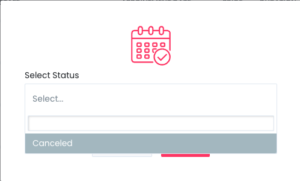
Then click on Save to cancel the lesson.

